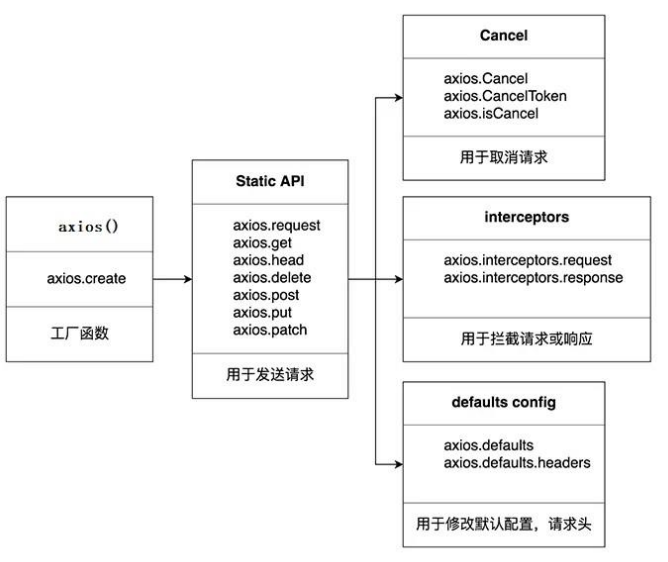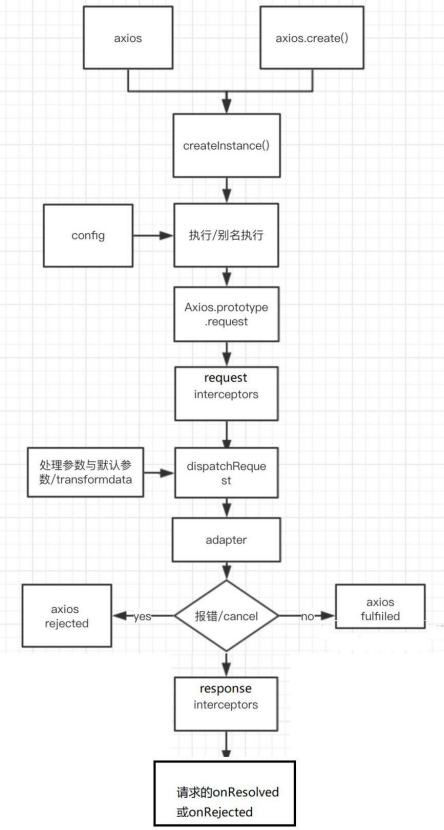Axios
Axios的理解与使用
axios 是什么?
- 前端最流行的 ajax 请求库
- react/vue 官方都推荐使用 axios 发 ajax 请求
- 文档: https://github.com/axios/axios
axios 特点
- 基于
xhr+promise的异步ajax请求库 - 浏览器端/node端都可以使用
- 支持请求/响应拦截器
- 支持请求取消
- 请求/响应数据转换
- 批量发送多个请求
axios 常用语法
axios(config): 通用/最本质的发任意类型请求的方式axios(url[, config]): 可以只指定 url 发get请求axios.request(config): 等同于axios(config)axios.get(url[, config]): 发get请求axios.delete(url[, config]): 发delete请求axios.post(url[, data, config]): 发post请求axios.put(url[, data, config]): 发put请求axios.defaults.xxx: 请求的默认全局配置axios.interceptors.request.use(): 添加请求拦截器axios.interceptors.response.use(): 添加响应拦截器axios.create([config]): 创建一个新的 axios(它没有下面的功能)axios.Cancel(): 用于创建取消请求的错误对象axios.CancelToken(): 用于创建取消请求的 token 对象axios.isCancel(): 是否是一个取消请求的错误axios.all(promises): 用于批量执行多个异步请求axios.spread(): 用来指定接收所有成功数据的回调函数的方法
原理图
难点语法的理解和使用
axios.create(config)
根据指定配置创建一个新的 axios, 也就是每个新 axios 都有自己的配置
新 axios 只是没有取消请求和批量发请求的方法, 其它所有语法都是一致的
为什么要设计这个语法?
- 需求: 项目中有部分接口需要的配置与另一部分接口需要的配置不太一样, 如何处理
- 解决: 创建 2 个新 axios, 每个都有自己特有的配置, 分别应用到不同要求的接口请求中
1 | //创建实例对象 /getJoke |
拦截器函数/ajax 请求/请求的回调函数的调用顺序
- 说明: 调用 axios()并不是立即发送 ajax 请求, 而是需要经历一个较长的流程
- 流程: 请求拦截器2 => 请求拦截器1 => 发ajax请求 => 响应拦截器1 => 响应拦截器 2 => 请求的回调
- 注意: 此流程是通过 promise 串连起来的, 请求拦截器传递的是 config, 响应 拦截器传递的是 response
1 | // Promise |
取消请求
基本流程 :
- 配置 cancelToken 对象
- 缓存用于取消请求的 cancel 函数
- 在后面特定时机调用 cancel 函数取消请求
- 在错误回调中判断如果 error 是 cancel, 做相应处理
实现功能 点击按钮, 取消某个正在请求中的请求,
1 | //获取按钮 |
默认配置
1 | //默认配置 |
Axios的难点问题
axios 与 Axios 的关系
- 从
语法上来说: axios 不是 Axios 的实例 - 从
功能上来说: axios 是 Axios 的实例 - axios 是
Axios.prototype.request函数bind()返回的函数 - axios 作为对象有 Axios 原型对象上的所有方法, 有 Axios 对象上所有属性
instance 与 axios 的区别?
- 相同:
(1) 都是一个能发任意请求的函数: request(config)
(2) 都有发特定请求的各种方法: get()/post()/put()/delete()
(3) 都有默认配置和拦截器的属性: defaults/interceptors - 不同:
(1) 默认配置很可能不一样
(2) instance 没有 axios 后面添加的一些方法: create()/CancelToken()/all()
axios运行的整体流程
整体流程:
request(config) ==> dispatchRequest(config) ==> xhrAdapter(config)request(config):
将请求拦截器 / dispatchRequest() / 响应拦截器 通过 promise 链串连起来,
返回 promisedispatchRequest(config):
转换请求数据 ===> 调用 xhrAdapter()发请求 ===> 请求返回后转换响应数
据. 返回 promisexhrAdapter(config):
创建 XHR 对象, 根据 config 进行相应设置, 发送特定请求, 并接收响应数据,
返回 promise流程图:
axios 的请求/响应拦截器是什么?
- 请求拦截器:
Ⅰ- 在真正发送请求前执行的回调函数
Ⅱ- 可以对请求进行检查或配置进行特定处理
Ⅲ- 成功的回调函数, 传递的默认是config(也必须是)
Ⅳ- 失败的回调函数, 传递的默认是error - 响应拦截器
Ⅰ- 在请求得到响应后执行的回调函数
Ⅱ- 可以对响应数据进行特定处理
Ⅲ- 成功的回调函数, 传递的默认是response
Ⅳ- 失败的回调函数, 传递的默认是error
axios 的请求/响应数据转换器是什么?
- 请求转换器: 对请求头和请求体数据进行特定处理的函数
1 | if (utils.isObject(data)) { |
- 响应转换器: 将响应体 json 字符串解析为 js 对象或数组的函数
1 | response.data = JSON.parse(response.data) |
response与error 的整体结构
- response的整体结构
1 | { |
- error 的整体结构
1 | { |
如何取消未完成的请求?
- 当配置了 cancelToken 对象时, 保存 cancel 函数
- 创建一个用于将来中断请求的 cancelPromise
- 并定义了一个用于取消请求的 cancel 函数
- 将 cancel 函数传递出来
- 调用 cancel()取消请求
- 执行 cacel 函数, 传入错误信息 message
- 内部会让 cancelPromise 变为成功, 且成功的值为一个 Cancel 对象
- 在 cancelPromise 的成功回调中中断请求, 并让发请求的 proimse 失败,
- 失败的 reason 为 Cancel 对象
完整过一遍axios
axios请求方法
主要有get,post,put,patch,delete
get
获取数据
post
提交数据(表单提交+文件上传)
put
更新数据(将所有数据均推放到服务端)
patch
更新数据(只将修改的数据推送到后端)
delete
删除数据
get方法
写法
调用型
1 | axios.get('/data.json').then((res)=>{ |
axios()型
1 | axios({ |
params
调用型
1 | axios.get('/data.json',{ |
axios()方法型
1 | axios({ |
post方法
写法
调用型
1 | axios.post('/post',{},config) |
post方法有三个参数,分别是url、数据、config。config参数暂时不讨论。
一般上传的数据分两种
form-data表单提交(图片上传、文件上传)application/json- 以上两种数据,都可以在请求发起后,进入浏览器network查看请求头中的content-type进行查看
假设我们现在要上传一个数据:
1 | let data = { id:12 } |
那么我们可以直接将其传入:
1 | axios.post('/post',data).then((res)=>{ |
axios()方法型
1 | axios({ |
两种数据的小细节
当我们上传的是一个一般的let data = { id:12 }数据时,Network的请求头里会显示为:application/json;charset=UTF-8
当我们上传的是:
1 | let data = {id:12} |
这里将data转格式了,格式变为formdata形式。
那么Network的请求头里会显示为:multipart/form-data; boundary=----WebKitFormBoundarywWFnSlPye1ZF8CSw
put方法和patch方法
形式与post方法大体相同,Network显示仅Request Method不同。
delete方法
写法
url删除法
1 | //直接从url里面删除 |
从url删除,Network请求头最后面会显示为:Query String Parameters
请求体删除法
1 | axios.delete('/data.json',{ |
从请求体里删除,Network请求头最后面会显示为:Request Payload
两种方法的删除方式是不同的,具体使用需要和后端沟通。
并发请求
简介
同时进行多个请求,并统一处理返回值。
案例:假设有一个聊天工具,同时有你的聊天记录和个人信息。此时需要调用两个接口去请求数据。此时需要统一处理他们的返回值。
axios提供的方法:all、spread
axios.all方法接受一个数组作为参数,数组中的每个元素都是一个请求,返回一个promise对象,当数组中所有请求均已完成时,执行then方法。 在then方法中执行了 axios.spread 方法。该方法是接收一个函数作为参数,返回一个新的函数。接收的参数函数的参数是axios.all方法中每个请求返回的响应。
1 | function getUserAccount() { |
axios实例简介
为什么要用实例?
当我们需要用到不同的后端域名,直接调用axios.get并不太方便。我们可以用创建实例的方式去调用,不同的域名用不同的实例一一对应。
表现形式
1 | created() { |
基本配置方法
1 | baseURL:'http://localhost:8080',//请求的域名、基本地址 |
其中,params和data表现形式为对象。
使用场景通常是发起请求时,顺带传送参数:
1 | //以get请求为例,get有两个配置,分别是相对路径和config |
参数配置方法
1.全局配置
1 | axios.defaults.基本配置方法(baseurl等) |
2.实例配置
1 | let instance = axios.create( |
如果设置了全局的配置方法,而实例配置中没有设置相应的方法,则延用全局的方法,否则,以实例中的方法为主。
3.axios请求配置
视具体情况而定,如调用某个路径的文件巨大,我们可以单独对其请求时长进行设置:
1 | instance.get('/data.json',{ |
总结
优先级:请求配置 > 实例配置 > 全局配置
拦截器
在发起请求前做一些处理,再发起请求后再做一些处理。
分为请求拦截器和响应拦截器
请求拦截器
1 | axios.interceptors.request.use( |
响应拦截器
1 | axios.interceptors.response.use( |
两者都在响应错误后进行了promise对象的返回,具体的作用是什么呢?
1 | axios.get().then().catch(err=>{}) |
这一段代码是我们平时发送get请求时的标准形态,then会执行请求成功后的操作,catch用来捕获错误。
我们前面拦截响应后,无论是请求还是响应的拦截器,他们的err返回的promise都会进入catch中。
取消拦截器(了解即可)
1 | let inerceptors = axios.interceptors.request.use |
举个栗子
通过拦截器控制登陆状态
1 | // 登陆状态,有token |
有token的可以访问更多,get更多的数据,无token则不行。类似于评论需要登陆
错误处理
表现形式
1 | //首先设置拦截器 |
具体的实践过程中,我们需要创建一个统一的错误处理,将所有的错误类型都放在拦截其中,方便我们后面调用接口时使用。
栗子
1 | //创建一个请求实例 |